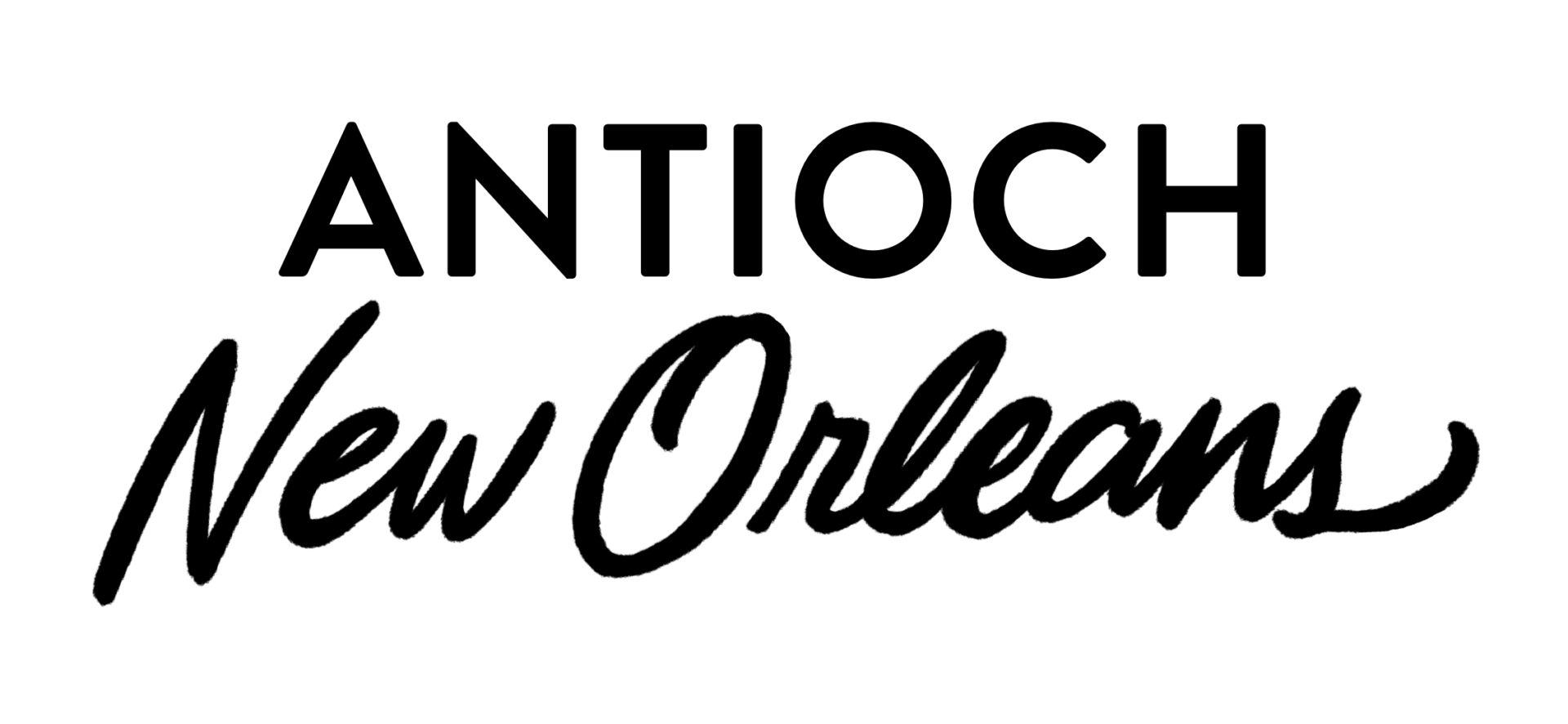Load In Checklist
Stage





For Wireless Mic. Plug into back of rack case like shown, other end goes to channel 15 on the stagebox.
Always stay fly
Sound Board



Chairs/Stationary





Each outside section of chairs will have 3 rows, with each row having 3, 5, and 7 chairs respectively.
Each middle section will have 5 rows, with 5 chairs for each row
Example of what stationary should look like. Includes contact card, note card, and giving envelope
TV's





Make sure to use 2 prong cords for powering the TV's
Plug both TV's into HDMI 2
Plug in power cord for the splitter. Plug HDMI's running from TV's into the splitter. Run 50 Ft HDMI to the back of the room. Make sure to plug "Display" side of the 50 ft HDMI into the splitter.
Run 50 Ft HDMI through chairs and tape down.
Run HDMI to iMac and plug in to back. Tape down.
Live Stream Set Up
Setting up the wiring








Set up camera on tripod and set on small utility case
Plug power cord into bottom of camera, and USB into the side
Run an extension cord, and the USB extension cord under the chairs to the sound board. Plug extension cord into the power strip on the back of sound board
Power up the camera. Angle the camera so that the top of the frame aligns with the top of the pipe and drape
Take the USB type B cable and plug into the back of the sound board under USB interface
Plug both cables into back of iMac after OBS has been started on computer.
Setting up iMac for Live Stream
- Login in to the computer (password: geauxsaints2018)
- Open OBS Program
- Plug in Camera and Audio from Soundboard
- Click Manage Broadcast
- Change the title according to message for the day
- When ready to start, click start streaming and start recording
- YOU DONE
LED Lights
Equipment Needed:
- Both Light Trees and Stands
- 3 long extension cords
- 1 long XLR
- 1 short XLR
- myDMX Box with power cable









Plug short XLR into "DMX OUT 1"
Plug other end of XLR into "DMX In" on the far left light. Make sure cables are tidy.
Plug long XLR into "DMX Out" on the far right light. Run the XLR under the chairs all the way to the other light stand.
Plug the other end of the long XLR into "DMX In" on the other light tree. Make sure cables are tidy. Run the extension cords for each light tree and the myDMX box.
Grab the ipad and make sure the wifi is connected to "Smart DMX Interface" or something similar. Go to the mydmx go app.
Tap the 3 horizontal bars at the top left
Tap "myDMX GO" under "Interfaces". Then, tap "Fixtures"
Tap the button being point towards. This allows you to control all the lights at once.
Align all the levels accordingly
Kids













Connect Space



Lobby




Signage